3-Port USB 3.0 Hub with Gigabit Ethernet Adapter User Menu

Introduction
The Xiaobi 3-Port USB3.0 Hub with Gigabit Ethernet Adapter is the best accessory for your laptop or Ultrabook, whether you’re in the office or traveling. Three USB3.0 ports accommodate all your peripherals—like portable hard drives, flash drives, and printers. The RJ-45 LAN port provides up to 1Gbps internet access. Once installed, the USB3.0 hub and Gigabit Ethernet will work simultaneously on Windows or Mac OS via one SuperSpeed USB3.0 cable. A stylish orZ small form factor design with optional power adapter, it easily fits on office tables or in your bag on business trips.
Features
1. Provides three USB3.0 ports and one RJ-45 Gigabit Ethernet networking port.
2. Embedded Taiwan GenesysLogic USB3.0 HUB and Realtek USB3.0-to-Gigabit controller.
3. Supports simultaneous operation of multiple USB3.0, USB2.0 and USB1.1 devices
4. Support USB3.0 UASP mode. Transfer Rates Up To 5Gbps.
5. Hot-swapping feature allows you to connect/disconnect devices without powering down the system.
6. Power Adapter offer extra power to all USB devices.
7. Apple USB 3.0 / Gigabit Ethernet support.
8. Supports full duplex operation with IEEE 802.3x flow control and half duplex operation with back-pressure flow control.
9. Compatible with IEEE 802.3, IEEE 802.3u, IEEE 802.3ab.
10. Supports IEEE 802.3az (Energy Efficient Ethernet).
11. 10/100/1000M data auto-negotiation.
12. Supports crossover detection and auto-correction.
13. LEDs indicate the status of Power status and Ethernet connection 14. Supports advanced link down power saving when Ethernet cable is unplugged.
15. Supports Wake-on-LAN.
16. Support OS : Windows XP/7/8/10 or above, Linux, Mac10.5 or above.
17. Support USB BC1.2 Fast Charging feature up to 2.4A current to quickly charge all kinds of mobile devices such as Android, Apple and Windows products.*
18. Plug USB-A male connector to USB adapter or USB car charger to supply more USB power*
19. Optional 5v power adapter to supply more USB power*
*If the USB device’s current consumption is less than 2.4A, the charging port can automatically adjust its supplied current to the device to avoid damage.
Package Contents
1. 3-Port USB 3.0 Hub with Gigabit Ethernet Adapter ................................1 PCS
2. User manual ..................................................................................................1 PCS
Name of Parts
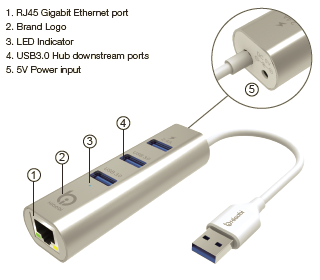
Installation for Gigabit Ethernet
On Windows Operation Systems
When plug the adapter into your PC first time, it will automatically appear Virtual CD-ROM drive, install the driver immediately.*
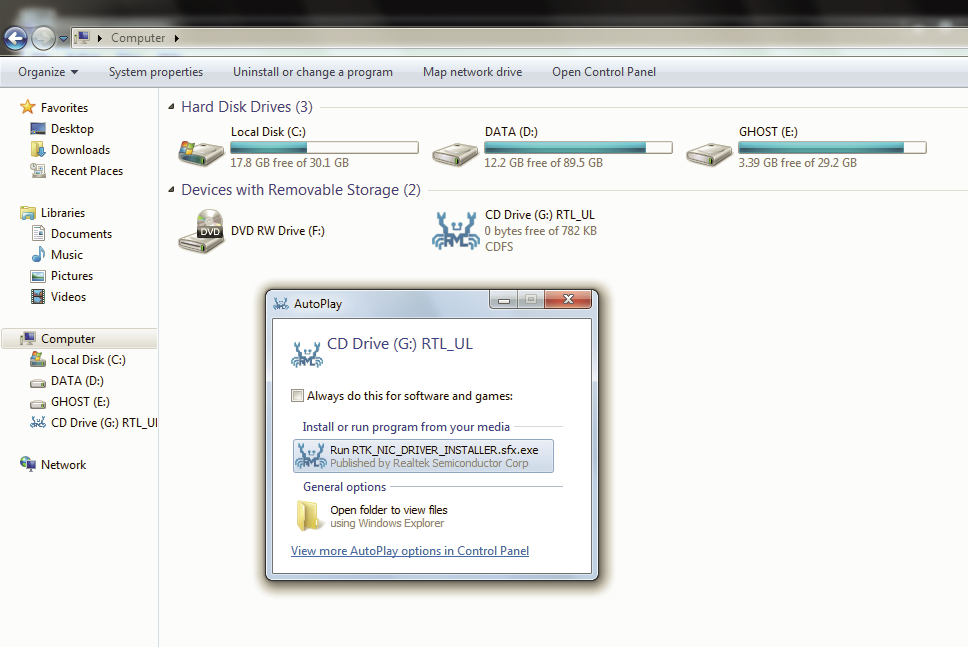
If installation correctly, can find the 『Realtek USB GbE Family Controller』 in device manager.*
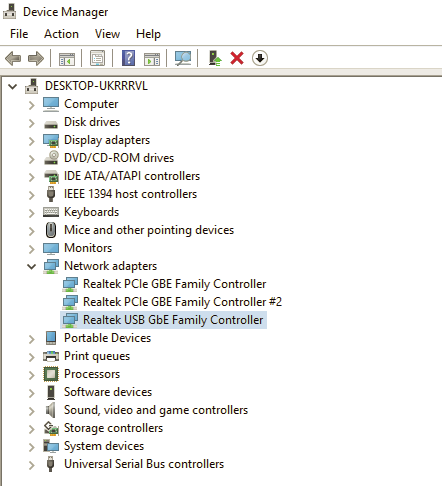
*Build-in corresponding driver in Windows10 OS. Plug and Play. No extra driver installation needed.
On Mac Operation Systems
Build-in corresponding driver in Mac OS. Plug and Play. No extra driver installation needed.
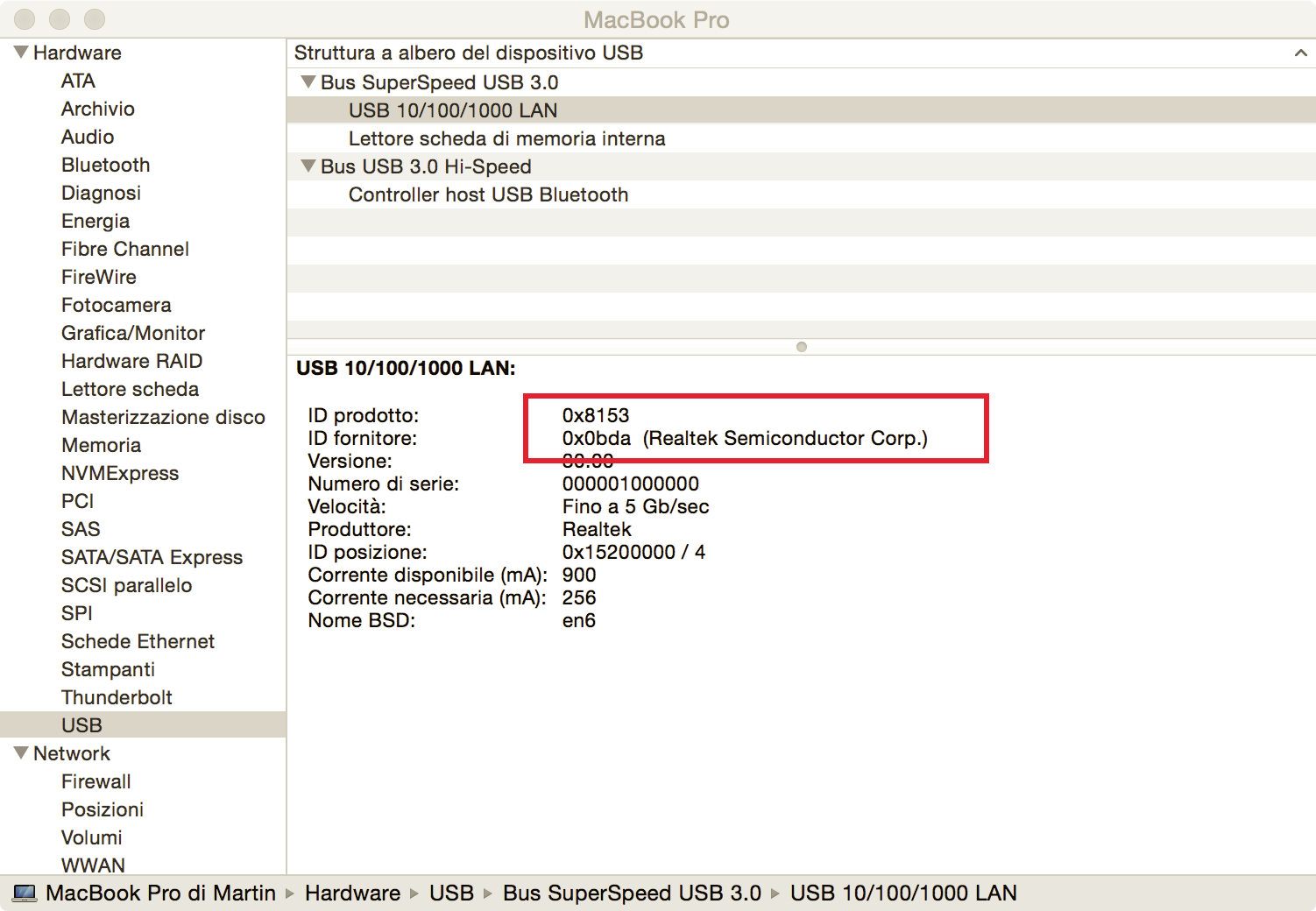
LED Indicator
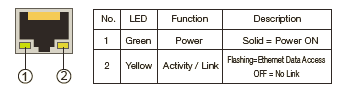
USB3.0 HUB Function
The Xiaobi 3-Port USB3.0 Hub with Gigabit Ethernet Adapter provides three USB3.0 downstream ports. The USB3.0 data-rate is up to 5Gbps. It supports convenient USB expansion and operation either pendrive, card readers or other USB devices connection.
USB Fast Charging Function
You can find the [
*USB charging current will depend on different USB or 5V power supply
FAQ
1.This Ethernet adapter is none-functional?
A:PIt may cause by following issues:
a. Make sure all cables are firmly and properly connected to the correct port.
b. Check LED on the RJ45 connector status. Does “Activity/Link” yellow LED is active? If not, please check Ethernet wire cable connection is correct.
c. Check Ethernet adapter get correct IP from your connected DHCP server. If not, please contact with your technical support to get allowed IP address.
2.I am unable to connect to the internet over this Ethernet adapter?
A: It may cause by following issues:
a. Check “Activity/Link” yellow LED is active on the RJ45 connector. If not, please check Ethernet wire cable connection is correct.
b. Check Ethernet adapter get correct network IP address.
c. Check network DNS (Domain Name Server) setting is correct.
3.Why isn’t my adapter achieving 1Gbps speeds?
A: 1Gbps (1,000Mbps) is the theoretical maximum speed of the gigabit Ethernet standard, and actual speeds may vary. Gigabit connectivity is dependent on a number of factors, and just one weak link in your network can reduce data speeds. If you are not achieving gigabit speeds, you should check the following:
a. Ensure that the adapter is plugged in to a USB3.0 port, and that the drivers for this port are correctly installed.
b. Check your network cable. A cable of specification CAT 5e or above is required for gigabit speeds, with a maximum length of 100 meters. Also check the cable for damage, or wear and tear.
c. If you are connected to a switch, hub, or router, ensure that this device is also gigabit-capable.
d. Network congestion can also affect data rates. Slower speeds may be due to heavy data traffic elsewhere on the network.
Warranty Information
1. Thank you for choosing Xiaobi products. For correct operation, please be sure to read the manual and all the safety precautions on the products carefully. Please keep this manual for future reference.
2. Our limited warranties are void if a product is returned with removed, damaged, or tampered labels or any alterations (including removal of any component or external cover). Our warranties do not cover data loss–back up the contents of your drive to a separate storage medium on a regular basis. Also, consequential damages; incidental damages; and costs related to data recovery, removal and installation are not recoverable under our warranties.
3. Confirm whether there is a USB interface on the PC or laptop. If your PC or laptop has no USB port, please install the corresponding USB adapter card.
4. Please use the USB cable provided by Xiaobi Technology.
5. Although USB support hot-swap, but before removing the USB devices, make sure the USB devices are not working to prevent data loss.
6. Please confirm whether the system installed the USB driver if using OS below Windows ME / 2000 / XP version.
7. Do not disassemble, shake and drop this product.
8. Do not use this product under high temperature, low temperature, humidity, dusty and exposed to the sun for a long time.
9. Gently clean the product casing without chemical solvent.
10. Xiaobi Technology warranties do not cover any problem that is caused by (a) commercial use; accident; abuse; neglect; shock; electrostatic
discharge; heat or humidity beyond product specifications; improper installation; operation; maintenance or modification; or (b) any misuse contrary to the instructions in the user’s manual; or (c) lost passwords; or (d) malfunctions caused by other equipment.
Disclaimer
1. Xiaobi Technology products have different accessories with different models. Please refer to the manual. Xiaobi Technology may improve products functionality, appearance design, specifications without notice.
2. Please understand the pictures of this manual may differ slightly from the actual product.
3. This user manual has been subjected to thorough reviews and verifications to ensure accuracy of its content and contains information that’s pertinent to the model and series it describes at the time of publication. However, content of this manual and/or product specifications are subject to change without prior notice and with no direct or indirect liability on Xiaobi Technology part concerning such change.