USB3.0 to SATA6G Docking Station User Menu

Introduction
The Xiaobi USB3.0 to SATA6G docking station equips 3-in-1 functions, including Storage, USB HUB and USB Fast Charge. It provides a easy way to add or swap HDD/SSD to your computer. It offers you the flexibility of connecting SATA 2.5/3.5-inch HDD/SSD to your computer. It is simple and easy to expand the storage capacity of your HDD/SSD even data backup. It is built in USB3.0 HUB with 3 downstream ports and also supports USB fast charge mode. The Xiaobi USB3.0 to SATA6G docking station is the perfect solution to access your HDD/SSD in seconds.
Features
1. Support upto 8 TB HDD/SSD. Easy for data transmission and backup.
2. Support USB3.0 UASP v1.0 that faster than traditional USB3.0.
3. Compatible for all 2.5/3.5 inch SATA hard disks and SSD on the market
4. Support intelligent sleep function. The HDD can be suspended automatically if no operation for 10 minutes. It can save energy and improve HDD/SSD lifetime.
5. Simple installation design. Do not need to use tools to install the HDD/SS.
6. HDD/SSD vertical installation design. Compact design to save space.
7. LED indicators for power and disk access.
8. 12V/3A strong and stable power supply.
9. Equip 3 downstrem ports of USB3.0 Hub for pendrive, card readers and other USB devices.
10. Supports USB BC1.2 fast charging protocol to speed up charging duration upto 2.4A supply.
Components
1. Docking station .....................................................................1 PCS
2. AC power adapter ........................................................................1 PCS
3. AC power cord ............................................................................1 PCS
4. USB3.0 cable ...............................................................................1 PCS
5. User manual .................................................................................1 PCS
Overview and Installation
Name of parts :
1. Disk slots 5. DC Input
2. Brand logo 6. Power switch
3. USB3.0 HUB 7. LED indicators
4. USB3.0 interface
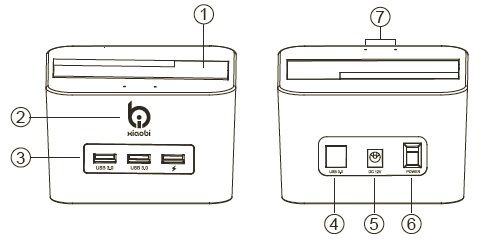
First, please confirm the disk slot position before inserting HDD. Secondly, gently press the gray bezel(Figure 1). Finally, please insert the SATA HDD/SSD vertically to slot(Figure 2).
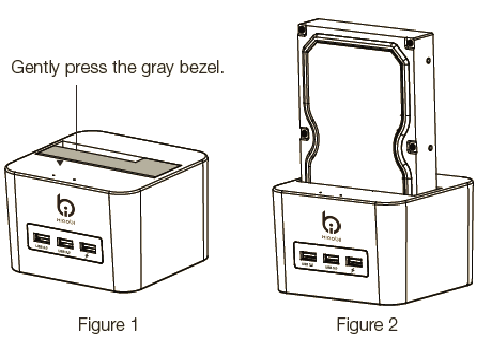
USB Safe Removal
Always use the Safely Remove Hardware feature before shutting down the docking or disconnecting the USB cable and power cable. It may cause data corruption if do not do USB safe removal correctly.
To guarantee system integrity and the safety of the product, please follow the below operation for USB safe removal.
1. Make sure the docking is not in working condition, no access operations command and the indicators are not blinking.
2. Right-click the device icon from the system tray at the lower right corner of your screen.(Figure 1)
3. Click the device icon to safe removal, the system will prompt:
[The device can be safely removed from the system] (Figure 2)
4. Click on OK to close the prompt window
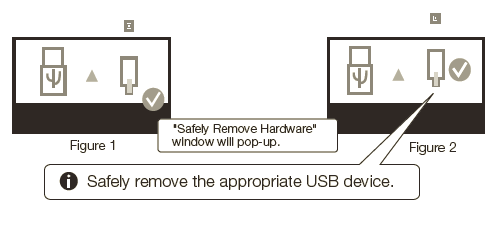
USB3.0 HUB Function
The Xiaobi USB3.0 Dual-Bay HDD docking provides three USB3.0 downstream ports. The USB3.0 data-rate is up to 5Gbps. It supports convenient USB expansion and operation either pendrive, card readers or other USB devices connection.
USB Fast Charging Function
You can find the [
FAQ
1.Why LED indicators don’t flash?
A:Please make sure whether the SATA docking station is properly connected to the computer. If yes, the SATA docking station or you HDD may be broken.
2.Why I can not find the drive letter in "My Computer"?
A:The HDD or SSD may not be formatted properly. Please format the HDD/SSD before operation.
3.Why my PC can’t recognize HD larger than 2TB?
A:The maximum capacity of HDD is 2.2TB under Windows XP 32bit OS. There are 2 kind of Partition Styles of MBR and GPT. MBR disk support upto 2.2TB size. If you are using the HDD over 2.2TB, make sure the OS can support GPT style. In general, we recommend user to operate >2TB HD on Win7 OS or above.
Warranty Information
1. Thank you for choosing Xiaobi products. For correct operation, please be sure to read the manual and all the safety precautions on the products carefully. Please keep this manual for future reference.
2. Our limited warranties are void if a product is returned with removed, damaged, or tampered labels or any alterations (including removal of any component or external cover). Our warranties do not cover data loss – back up the contents of your drive to a separate storage medium on a regular basis. Also, consequential damages; incidental damages; and costs related to data recovery, removal and installation are not recoverable under our warranties.
3. Confirm whether there is a USB interface on the PC or laptop. If your PC or laptop has no USB port, please install the corresponding USB adapter card.
4. Please use the USB cable provided by Xiaobi Technology.
5. Although USB support hot-swap, but when you remove the HDD/SSD, make sure the HDD/SSD are not working to prevent data loss.
6. Please confirm whether the system installed the USB driver if using OS below Windows ME / 2000 / XP version.
7. Do not disassemble, shake and drop this product.
8. Do not use this product under high temperature, low temperature, humidity, dusty and exposed to the sun for a long time.
9. Gently clean the product casing without chemical solvent.
10. Xiaobi Technology warranties do not cover any problem that is caused by (a) commercial use; accident; abuse; neglect; shock; electrostatic discharge; heat or humidity beyond product specifications; improper installation; operation; maintenance or modification; or (b) any misuse contrary to the instructions in the user’s manual; or (c) lost passwords; or (d) malfunctions caused by other equipment.
Disclaimer
1. Xiaobi Technology products have different accessories with different models. Please refer to the manual. Xiaobi Technology may improve products functionality, appearance design, specifications without notice.
2. Please understand the pictures of this manual may differ slightly from the actual product.
3. This user manual has been subjected to thorough reviews and verifications to ensure accuracy of its content and contains information that’s pertinent to the model and series it describes at the time of publication. However, content of this manual and/or product specifications are subject to change without prior notice and with no direct or indirect liability on Xiaobi Technology part concerning such change.。