ANDROID MUSIC CABLE User Menu
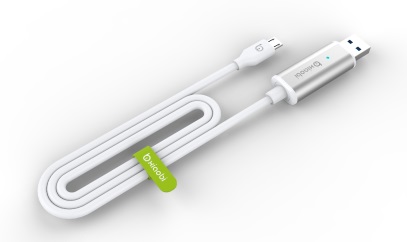
Introduction
Music and Charging, just take Xiaobi Android Music Cable!
Most of Stereo System (Car Audio and Home Theater System) can playback the music of Flash drive through USB host port. But it still can’t support the music playback thru Android Smartphone.
Android music cable use the most updated Patent-pending technology to let your stereo system can play music from your android smart phone. Of course, user can make phone call without any trouble, too. Just Plug & Play!
Features
1. Patent-pending technology. Plug & Play!
2. Play back and Charging your phone simultaneously!
3. Control music playback from the panel of stereo system.
4. Best audio quality than Bluetooth and Aux-in interface.
5. Upgrade your smart phone audio to Stereo System.
Components
1. Android Music Cable .....................................................................1 PCS
2. User’s Manual ...............................................................................1 PCS
Product Parts
1. Android Music Cable
2. USB connector:To connect stereo system.
3. Micro USB connector:To connect Android smart phone.
4. LED Indicator : To show working status.
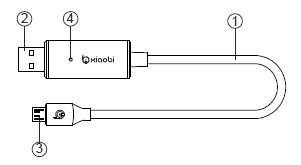
How to Use
1. Connect Micro USB connector to Android smart phone and connect USB connector to car stereo system.
2. Please unlock smart phone when operating the Xiaobi Android Music Cable.
3. LED indicator will blink when connecting. When connection successes, the LED will keep on.
4. Control the music playback by control panel of car stereo system.
5. If you do not install APP, please store your music files in the \MUSIC folder or \ROOT of smart phone
APP Installation
1. Please go to “Google Play Store” to download Android Music Cable APP - Our Playlist Creator.
2. Open Our Playlist Creator APP
A. Create new playlist
B. Press [Add] button to import music files
C. Then follow “How to Use”to use your Android Music Cable.
System Requirments
1. Stereo system must support music file playback through USB host port.
2. The USB port of stereo system must meet USB-IF specification (DC 5V).
3. Smart phone must support Android 3.0 or above.
4. Music format supports MP3 / WMA / AAC / FLAC / M4A.
5. What the format of music files which Android music cable supports doesn't mean your stereo system support. Please check your stereo system.
APP Installation
1. Please go to “Google Play Store” to download Android Music Cable APP - Our Playlist Creator.
2. Open Our Playlist Creator APP
A. Create new playlist
B. Press [Add] button to import music files
C. Then follow “How to Use”to use your Android Music Cable.
FAQ
1. What is the function of the 『Our Playlist Creator』APP?
A. The『Our Playlist Creator』APP is freeware that can be download in Google Play. It can edit playlist by music files everywhere in your smartphone. Xiaobi Android Music Cable will search the music file in the \MUSIC folder or \ROOT only. We recommend to install APP to speed up music file search time.
2. What should I do if no function after connect Xiaobi Android Music Cable to smartphone and stereo system?
A. Please check if the LED indicator blinks after connection. If blink always, pls unlock smartphone. Or please unplug the both USB sides.
3. Why LED indicator blink always?
A. LED indicator blinking means Xiaobi Android Music Cable is searching the music files. Normally the searching time will finish in 3 minutes. The searching time will depend on smartphone hardware configuration and file amount. Use『Our Playlist Creator』APP may speed up the searching time.
4. Why the charging symbol will disappear sometimes and LED indicators will keep blinking?
A. It means the USB power supply of stereo system is not enough for smartphone.
5. Why no music playback even LED indicator stop blink?
A. It means the Xiaobi Andorid Music Cable can not search the proper music files. Please refer to FAQ-1.
6. Why I can not pick up phone call when playback?
A. It may be power supply issue of stereo system. Please contact your stereo system vender.
7. What’s the maximum music file amount?
A. Current the maximum music file amount is 999.
8. Why my smartphone can not be charged?
A. It may be power supply issue of stereo system. Please contact your stereo system vender.
9. I already add the new songs in playlist. Why stereo system can not playback the new songs?
A. Make sure to set the playlist as default. Then re-plug Xiaobi Android Music Cable.